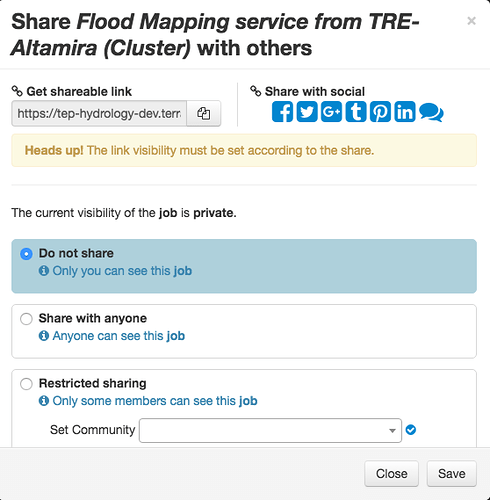On the geobrowser of your thematic application, go to the wps services panel and find the wps job you want to share.
If you are the owner of the data wps job, click on the Manage permissions button manage to open the permissions windows of the wps job.
You can set the permissions in the following way:
- Do not share – only you can access
- Share with anyone – all users of the platform can access
- Restricted sharing – only you and a set of users can access
- community – all users part of the community can access (only one community can be selected)
- users – all selected users can access
Once the permissions set, users able to view the wps job can access it by:
- searching for it on the wps services panel of their thematic application
- directly via the shareable link (on the top of the permissions window)
You can also share the link directly on your favorite social network using the associated icon or on the discuss category of a community, using the button ![]() (see Sharing on the community blog).
(see Sharing on the community blog).

If you are not the owner of the wps job, you can also share the link directly on your favorite social network using the associated icon or on the discuss category of a community, using the button discuss (see Sharing on the community blog).
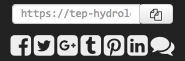
Warning
If you share the link with someone who has no permission to view this job, he will not be able to access it