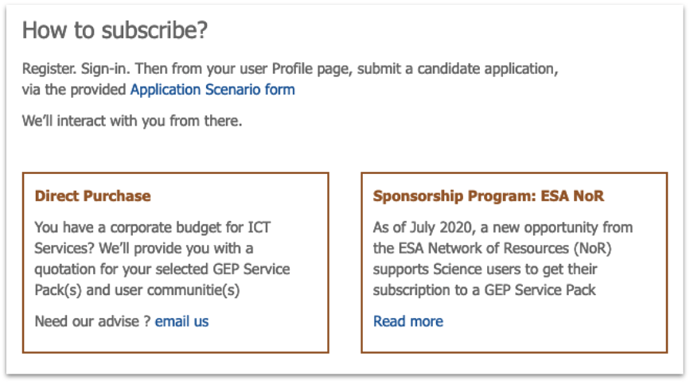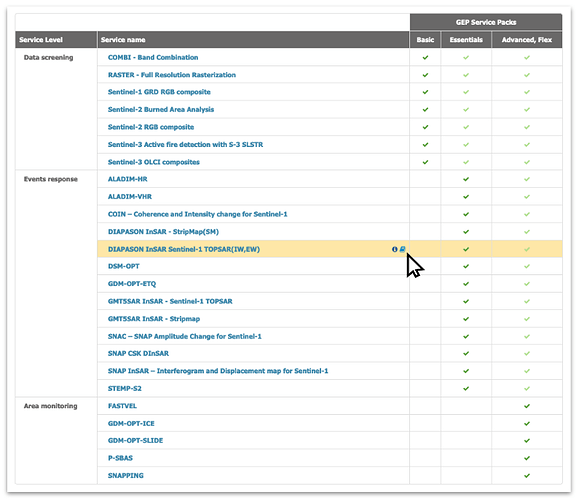We still regularly receive email inquiries from newly registered users, about how to access the GEP processing services.
The starting point is the Web Store page.
It says that after registering your user account, you have to perform a first sign-in, and go to your user Profile page on the GEP Portal. From there, you have to submit a candidate application via the provided Application Scenario Description (ASD) form.
Based on it, we’ll provide you with a quotation (directly within the Portal, as part of your ASD management workflow) for your selected GEP Services Pack.
GEP supports a modular access to EO data processing services via Services Packs. These Services Packs are organised to support progressive task complexity, ranging from basic data screening tasks to advanced time series analysis.
Double check the Web Store page for learning about each processing service: in the summary table, you will even find direct links to each service online tutorial, that explains all the practical details of running that EO data processing service.
From our quotation, you can either directly purchase a subscription, or else request our guidance for getting a sponsorship that will provide you with a voucher for running data processing tasks.
Sponsored subscriptions can be delivered by the ESA NoR program to new GEP users.
To request a sponsored subscription, you have to select the “FLEX” Services Pack while filling your ASD form. This FLEX Services Pack simply encompasses all of the current GEP offer for processing services, so you can access it in a self-service mode once subscribed.
That’s it !
Looking forward hearing from you.