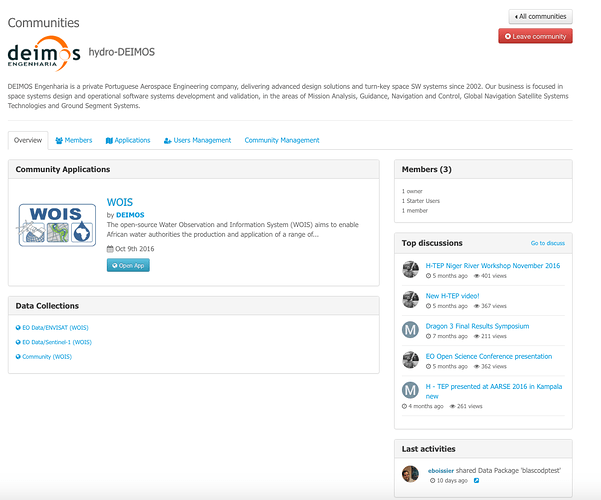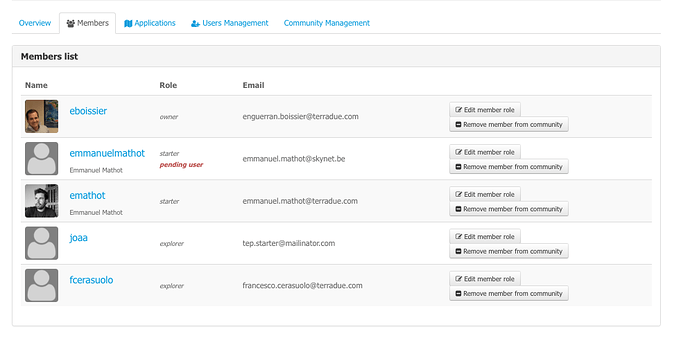From the community discovery page, click on Enter to access the detailed view of a community.
The page is divided into several tabs:
Overview
This tab presents an overview of the community, like the number of users, the last Thematic Applications, the last top discussions on the community forum or some of the laast activities within the community.
Members
This tab lists all users of the community, with their role within the community, their email and an avatar (if found on discuss.terradue.com).
##Applications
This tab lists all the thematic applications associated to the community.
##Activities
This tab lists all the sharing activities performed by users to the community:
- share a wps job to the community
- share a data package to the community
For each activity performed, the user, the date and the title and type of the shared object are described, plus a link to the shared object.
##Data collections
This tab lists all data collections listed in the Thematic Applications associated to the community, with a direct access to it within the geobrowser.