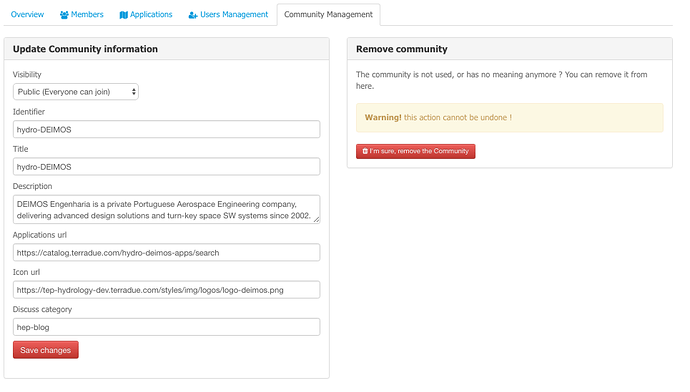This part is for the community managers only.
A community is managed by one or several users, that we call the managers. They have the rights to invite new users to the community, and edit the community description.
The manager has 2 additional tabs in the community page, dedicated to the management:
Members
In this view, a manager can change the role of a user within the community.
Users management
This tab lists all users (members or not) and allow the manager to remove from the community or invite to the community.
Community management
This tab contains the following (editable) information:
- Visibility (public or private)
- Identifier (used only for url links, must be without space or special characters)
- Title / Description
- Icon url
- Applications url (search link to Thematic applications)
- Discuss category (name of the category associated to the community in https://discuss.terradue.com)