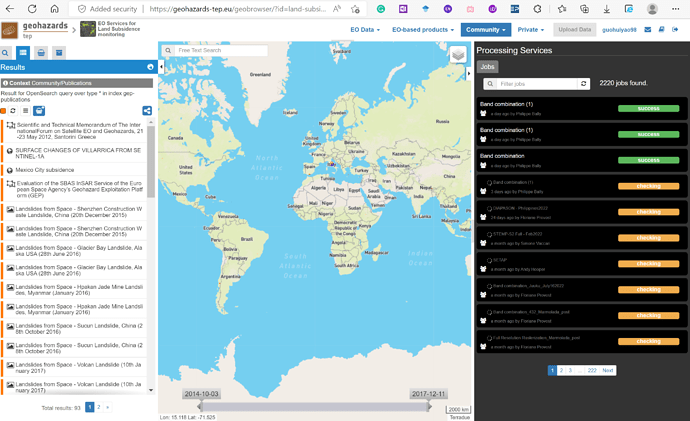Hello everyone, I am new here. can anyone please tell me how to get start with SBAS InSAR for land subsidence ?
I think this tutorial can help you.
https://docs.terradue.com/geohazards-tep/tutorials/gpod-sbas-insar.html
I am new too, and I want to start a new SBAS process but there is no Serves Tab included in my Processing Services, what should I do? Thanks in advance.
Dear guohuiyao98,
for accessing the GEP processing services, you need to obtain an account upgrade (see details further below) on the GEP platform.
With your current account, by simply registering on GEP as you did, you are getting access as a Visitor user:
- This gives you basic access to the Geobrowser Global App functionality of the Portal, to search for EO resources and publicly shared publications, data products, and processing jobs with their result files.
- This same logic applies within the Communities that you join while still having a GEP “Visitor” account. Their “Thematic Apps” will give you basic access to functionalities to search for EO resources and publicly shared publications, data products, and processing jobs with their result files, within that community.
How to get an account upgrade on GEP ?
From the GEP Portal, create an Application Scenario Description (ASD). It is a simple procedure to register your activity plan and your service request:
Access the sign-in link at the top of the home page of https://geohazards-tep.eu, and login with your Terradue/GEP account.
Then from your “Application Scenario” management tab on your GEP user profile page, click on the page link " Application Scenario form ” to edit and save a candidate application.
When your edits are done, click on the “ Submit ” action to submit your ASD for our review.
Terradue will review it online, and will provide you with a quotation for a NoR sponsorship or a direct purchase. Read more from here.
Best regards
Hervé